Audio Visual software and various game engines
It's been almost a year since I last posted here. This is surprising because I have definitely been busy… but ultimately it's for a few reasons. The first is that I made the portfolio website because I was applying for placement positions and internships. After many applications, aptitude tests and interviews, I landed an industrial placement! This is of course good news, but I had no reason to keep updating it so often.
The second is that I am generally busy with university, both academically and socially. I have just finished the second year of my degree, and the largest chunk of my time since September has been going into that. While I am incredibly proud of the work I have produced for my course, not much of it aligns with the images or themes I want to project here (engine, graphics and game programming) so I haven't put it here.
With that being said, I have worked on some cool little projects, if a little less than I would have hoped. Which I will now tell you about.
Concert Visuals
Making software for managing and displaying real-time dynamic visuals for live music.
Back in November, I went to a concert for a local band called SCALER, who are really cool and importantly have some really cool visuals. After their concert, I sat on the bus home and wondered if I could make something like that. That idea sat with me for a solid 9 hours (the next morning) when I opened up Godot and got to work.
I wanted my visuals to be unique in a few ways. I wanted them to be rendered in real-time, not pre-rendered, so they could be dynamically controlled with live music or a DJ set, something a bit more spontaneous. I wanted the user to have control over the show. I wanted a visual manager, a hub where you could swap between scenes at run time, tweak the properties of individual visuals inside a scene and trigger auto actions, such as animations, bursts of light or GDScript functions. To tie it together I wanted it to automatically sync to the beat of a song. Imagine setting a specific effect, like a flash of light, to happen every 4 beats or a visual transformation to occur on every beat.
I am not sure if any of that makes sense, but alas my vision was strong, and I got to work. The structure of the system I built is as follows:
- We have the visual manager. This is a singleton that keeps track of all the visual elements in the current scene.
- We have the visual container, which is the parent node of all visuals in the scene. Upon loading a scene, this will create the list of visuals and pass this to the visual manager.
- We have the individual visuals themselves. The visuals are the nodes that contain the actual meshes, lights, panels, and whatever the visual is. Each visual has a script with a function call_action(action_index). When called, this function will call the action of the relevant index.
- On the UI side, we have the visual manager UI, which is the separate window which contains the UI for managing the visuals. Using this UI, we can set the BPM on the auto action manager, load new scenes and sync the BPM. On loading a new scene, it will instantiate a mini ‘visual UI’ component component for each visual on the scene.
- Each visual UI has some controls for each visual element, allowing you to assign actions and sync them to the music’s beat.
- Finally, the auto action manager keeps time with the music, triggering the assigned auto actions at the correct time with the set BPM.
This system lets you create dynamic, real-time visuals for music performances and would be perfect for DJ sets or other audio-visual experiences.
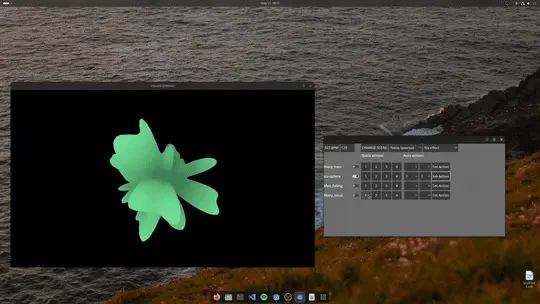
So that’s an outline of the system itself, but the cool thing about this system is it can be paired with any aesthetic of visuals conceivable. I put a lot of effort into creating some visuals including shader effects, 3D models and animations to demonstrate its capabilities. The aesthetic I was going for would fit a techno or electro rave, with psychedelic colourful and fast visuals.

Imagine that being projected on a massive screen with the loudest thumping techno in some basement club… I think it would be awesome. The project has been left on standby for now, as it is mostly complete and I don’t currently have any use cases, although am hoping to get some use out of it for some friends bands who have expressed interest in its use for their live shows.
Sparrow Hawk Engine
Making a node-based game engine that uses Blender as a level editor.
I cannot remember where, or if this is even true, but I had heard that Rockstar’s rage engine doesn’t actually have an editor, just a complex pipeline of plugins that take levels created in software like Maya or something, and imports them into the engine, which is just a visual studio project or something. This got the old gears turning in my head. If I wanted to create game engines, this would be a great way to approach level design. Why reinvent the wheel, when I could just use Blender to actually design levels, write a script to export them into a file type my engine could read, and then when I run the engine, it reads said file and loads the level I created. To add to this, I wanted to improve my engine fundamentally from my previous attempt, Merlin. In Merlin, I simply had a vector to keep track of all the objects in my scene. This is a fine, simple approach, but it can be beneficial to have objects have a relation to one another. To combat this, I wanted my new engine to have a node tree approach, so objects can be children, or parents of other objects, and children will inherit their parent’s properties such as position or rotation.
So once again, I got to work.
To start off with, I designed the core of the engine. Sparrow Hawk Engine works by assigning each object a list containing references to its children. When the engine updates the scene, it starts at the “root” object (think of it as the head of the family tree) and iterates through all its children, calling their update functions. This process continues down the hierarchy, ensuring every object gets updated in the correct order.
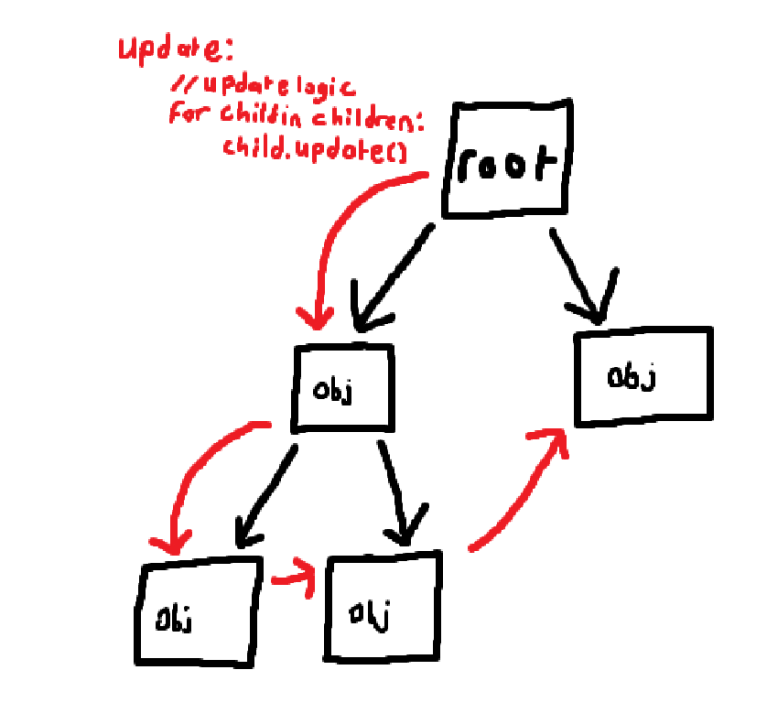
Next up we needed children to inherit their parent’s properties. To do this, the engine differentiates between its global position (relative to the entire world) and local position (relative to their parent), for example. When a parent object moves, we want its children to move with it. Since the object is drawn based on its global position, I achieve this by updating the global positions based on the local positions and their parent’s position in each frame.
The final task was the blender integration. I needed a way to export 3D models and scene information from Blender into a format my engine could understand.
To achieve this, I wrote a Python script for Blender. This script performs two key tasks:
- Exporting Meshes: It iterates through all the objects in your Blender scene and checks if they are meshes (3D models). If they are, the script exports each mesh as a separate GLB file.
- Creating a Scene Description File: In addition to the models, the engine needs to know how these objects are positioned and arranged in the scene. The script tackles this by creating a text file named “scene.txt”. This file stores information for each object, including the name, location, rotation, scale and relationships between parents and children.
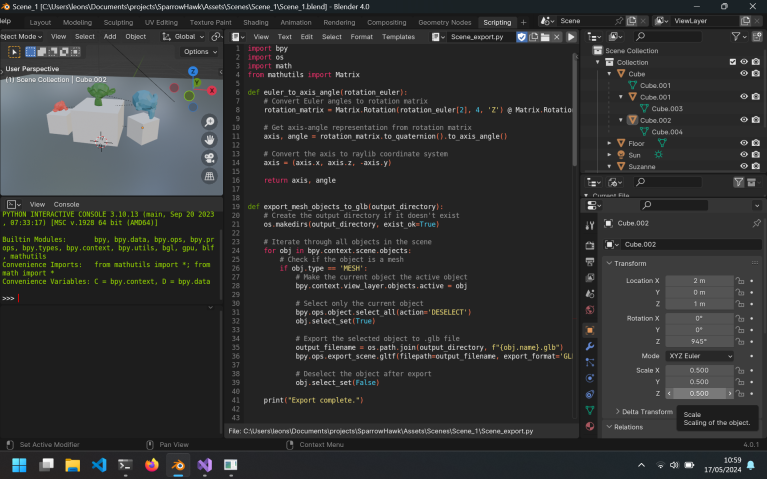
Here is a look at what a scene description file looks like:
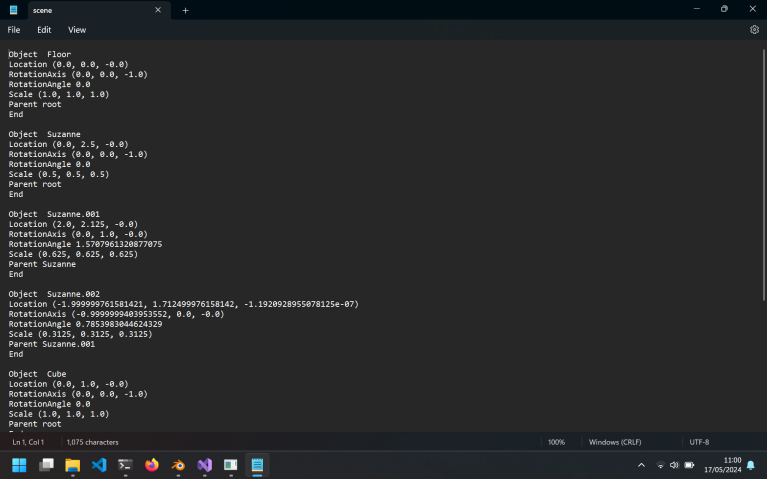
In the engine, I created a scene manager class that would parse the data exported from Blender and create the corresponding objects within the game world. This integration worked reasonably well, allowing me to import and position objects created in Blender. One persistent challenge involved accurately inheriting the rotation of objects between parent and child nodes. This issue remains unresolved as Ultimately, with winter break ending and other commitments taking priority, I had to temporarily step away from the project.
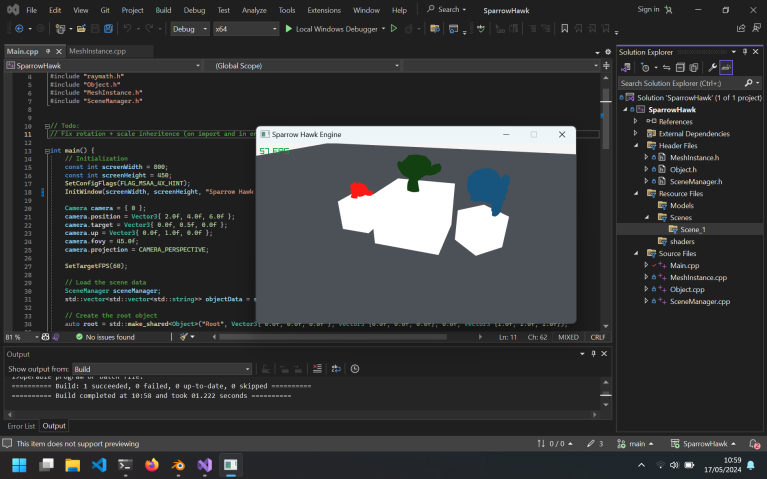
Despite this, the Sparrow Hawk engine was a great learning experience and definitely further strengthened my understanding of game engines and C++. I am incredibly proud of the project and may well pick it up again in the future.
Check out the code here
Graphing the Internet
So I saw a cool video of someone who created a cool 2D visualization of Wikipedia, with pages grouped based on their relevance to one another. I had an idea; wouldn’t it be cool to explore the internet in a 3D graph, the same way you explore the galaxy maps in games like No Man Sky or Elite Dangerous?
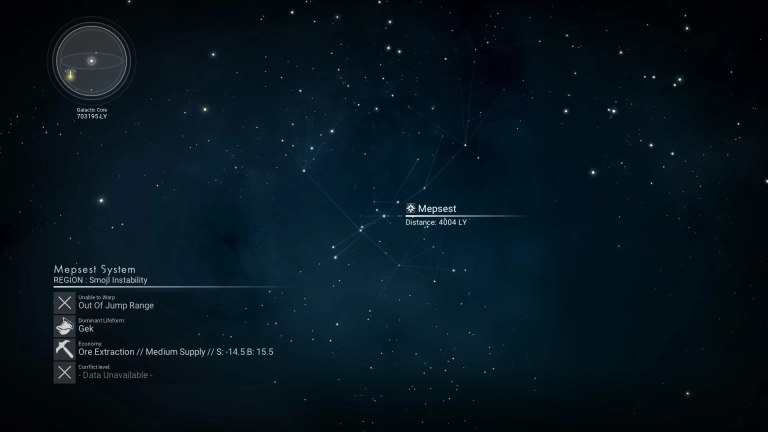
So I tried to create a program to do just that. I decided to use Rust, for no reason other than it seems trendy and up my street. I created a program that would begin by crawling websites, construct a graph of the websites and then render them in 3D.
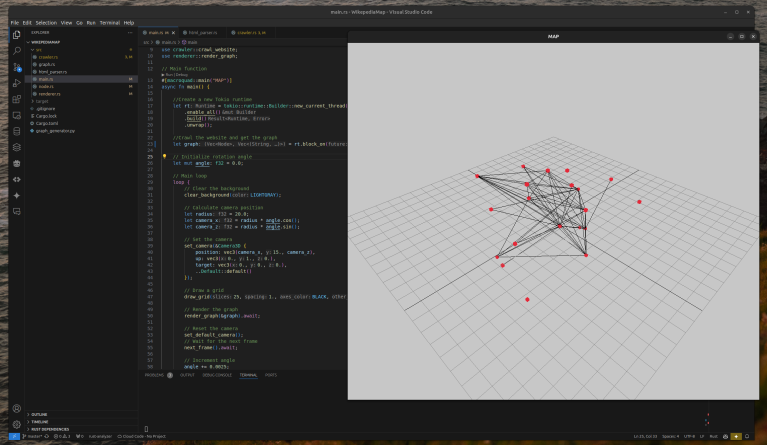
The program starts by taking a URL, scraping its HTML content, and extracting all the links on that page. It then recursively scrapes those linked pages, building a massive web of connections. As links are discovered, the program creates a graph data structure. Each webpage becomes a node, and the links between them are represented as edges connecting these nodes. With the graph created, the challenge became visualizing it. I used Macroquad, a Rust library similar to Raylib, to draw the nodes and edges as spheres and lines between them.
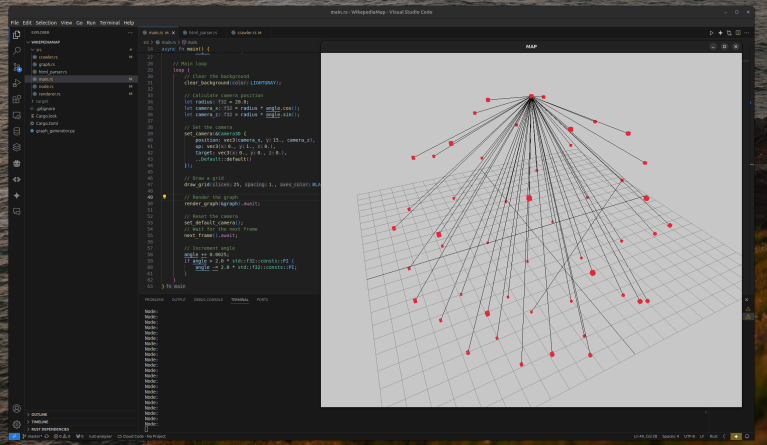
While this approach creates a cool way to visualize websites, it has a couple limitations, such as its scalability. This method works well for smaller websites. However, large sites with thousands of pages would quickly become overwhelming visual messes. I also ran into issues with node positioning. Initially, I assigned random positions to nodes, which wasn’t ideal. I aimed to implement a system like Logseq (a note-taking app), where node positions are determined by their connections to other nodes.
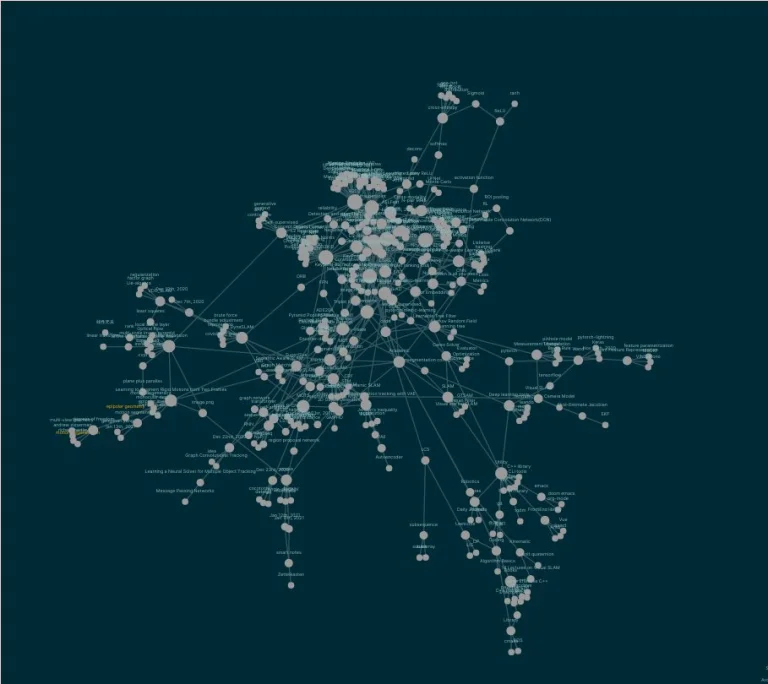
Unfortunately, I never did think of a solution to this problem before exam season kicked off and I had to focus on essays and group projects and I ended up shelving the project.
Osprey Engine
An ECS-based game engine built in Rust
So this final project I will talk about very much sprung from the grave of the previous web graphing project. I wanted to create a new game engine – this time in Rust, and structured around an entity component system.
The Osprey engine is built in Rust using Macroquad. The engine is implemented using a vector of Entity objects and several hashmaps that map entity IDs to their respective components, such as position, rect, colour and layer. The engine has many systems implemented. For example, a “render system” iterates through entities and their components, drawing them on the screen based on their position, size, and texture information. Another system handles camera movement, updating the camera’s position based on user input.
The engine is very much still is still under active development. I have even ventured into a 3D version, that has a basic integration of the rapier 3D physics engine to add collisions. I really like this engine structure, the ease of implementing the third dimension and rapier 3D’s physics shows how easy it is to expand the engine and add new components and systems for added functionality.
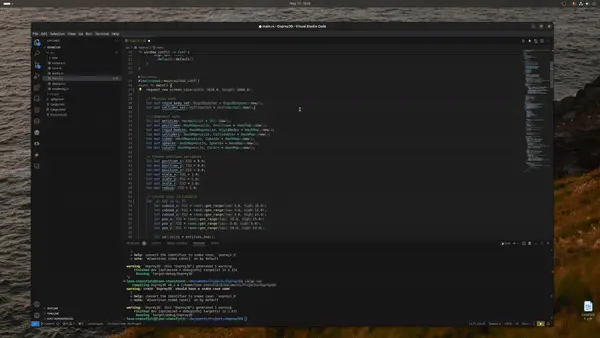
I am really excited about this engine, its modularity and ease of expansion are very compelling and I look forward to working on it more. With any luck, I will probably make another post about it.
So that’s a little look at what I have been working on. It’s funny – I have a collection of foundational game engines and frameworks, but no finished games to show for it. Part of the reason is that none of them are quite there yet, but another part is that I haven’t actually tried making a game within them. It’s a self-fulfilling prophecy. It doesn’t help that whenever I feel inspired to make games, I may try to use some lower-level framework that I have written, but I end up crawling back to the comforts and luxuries of Godot.
However, after playing Animal Well recently, I am feeling quite inspired. Games that are astonishing in quality, yet grounded in technical achievability, are incredibly inspiring. If only I could imagine worlds as complex, stories as intricate, and levels as mind-boggling as the one Billy Basso imagined. The software itself doesn’t seem like the unachievable bit anymore.
Anyway, I hope you enjoyed this little look into my mind and at a few projects I have been working on in the last several months!