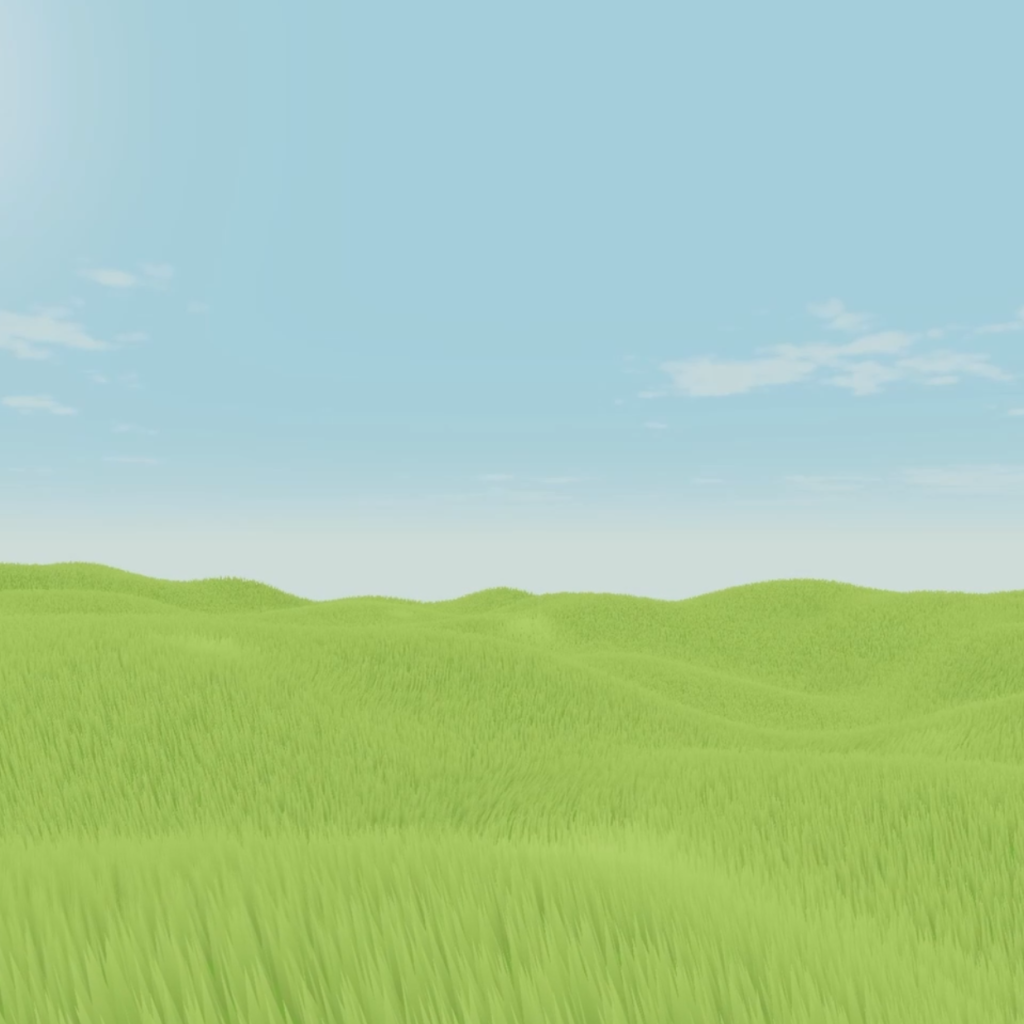How to render millions of blades of grass efficiently in Godot!
This Blog post was adapted from my video on the same topic here
I don't know about you, but when I saw 2018 game of the year The Legend of Zelda: Breath of the Wild's grass beautifully rendered on a device that fits in my hands… the first thought that came to mind was… how can that be done in Godot? So, I am going to go over everything you need to know about rendering dense and beautiful foliage in Godot. The first section goes over some of the techniques other game engines and Godot use to render large amounts of grass and the second part goes over how to use some of the premade tools and plugins which you can use for grass in Godot. I even have my friend Nekoto speak about his own techniques and plugin for rendering grass, so stick around for that.
Also… this isn’t a shader tutorial, but I will link the shaders and tools I do end up using.
Intro to Draw Calls
Modern computers are great. They can do literally billions of operations per second. But they do have their limitations. For each normal mesh on the screen, the CPU must calculate the animations and physics of the object and then pass that to the GPU so it can render it to your screen. This process of passing data from the CPU to the GPU is called a draw call… and they are quite expensive.
Luckily… There is a workaround.
GPU instancing is when the entire process of instancing, animating and rendering the grass is done on the GPU, with no communication to the CPU. This is super useful for rendering large amounts of the same objects, such as grass, as it means there is no bottleneck in the communication between the CPU and GPU, usually being just one draw call for the entire lot.
It isn’t a perfect solution however. Since the CPU isn’t involved with the instancing of the objects, it basically doesn’t exist according to the CPU, making things like adding physics, collisions or other interactions and logic impossible… mostly.
I highly recommend the grass series by Acerola who goes over the details of GPU instancing, frustum culling, draw distance and other techniques to render dense fields of grass. Acerola does this in Unity but the concepts are the same and the videos are very entertaining.
Reducing Draw Calls
Anyway… so how can we reduce our draw calls? Godot uses something called a MultiMeshInstance. A MultiMeshInstance is a single object that can render up to millions of a single mesh or objects in one go, and all in one draw call. MultiMeshInstances have many of the benefits of GPU instancing, since it all counts as one object it only takes one draw call making it very efficient. Unfortunately, it has a few extra drawbacks. One of these is that while frustum culling (stopping rendering objects outside the field of view of your camera) does work… it only works when all the objects in the instance are out of view, meaning you could have only one blade of grass in view, but the entire patch of 1 million blades will still be rendered. A workaround for this would be to use multiple smaller MultiMeshInstances to balance draw calls with the number of polygons drawn, similar to a chunking system.
Secondly, MultiMeshInstances also require you to place each mesh using your CPU, so the positions buffer (which is where the transforms for each blade of grass is stored) is technically not on the GPU at all. However, MultiMeshInstances can also execute logic through shaders which is handy for faking interaction. For example, using your player's coordinates to implement interactive grass in the vertex shader.
The Plugin
Ok, so that's how Godot renders millions of meshes at once… but I hear you asking… Leon?? That's not helpful… how do I create grass like in 2018 game of the year The Legend of Zelda: Breath of the Wild using the Godot game engine? Luckily there are a few tools and handy plugins to help make beautiful patches of grass. The first tool I'm going to show you is Scatter. Scatter is a plugin made by HungryProton, and is the go-to for beautiful grass in small-medium scenes. Scatter uses MultiMeshInstances and can create very dense and custom patches of grass using its 3D curve editor and array of modifiers such as removing from a path, projecting on the floor and randomize transform modifiers.
To install Scatter, download the GitHub repository and extract it to your addons folder. Make sure to change the file name to scatter and activate the plugin in the project settings. You can then go ahead and add the scatter node to the scene. You will need to add a scatter item node as a child and then assign your grass in the item path parameter… in my case it's this simple 5 vertex grass blade model.
As well as this, you will need to add some modifiers. In my case, I’m using a distribute inside grid to distribute the grass evenly, a randomized scale modifier to give it some height variation and a project on floor modifier to snap the grass to my mesh. Finally, you can draw the area you want your grass! Scatter can get slow to edit with lots of 3D curve points, and lots of grass, so I recommend turning down your grass count while you edit.
A short side note on shaders… The built-in shaders and grass models in Scatter are very nice. With some nice wavy movements. I am using this grass shader this grass shader. To add some player interaction and deformation, make your grass blade a child of a spatial node and add this script. Then assign your player in the script. This will deform the grass around the player's coordinates for any mesh using this shader material, which includes all of the grass instanced by the Scatter plugin. Notice how I only need to apply the material to the one grass blade and it updates all of the grass in my scene.
Voila… a beautiful dense patch of grass! There is a slight problem however. If we make our patch super big, it becomes much less efficient since frustum culling will only work when all blades of grass are out of view from the camera. A simple solution for this would be to make multiple smaller patches, or chunks, of grass. I find a nice balance is to make them around 10-30 meters squared per chunk.
As well as this, we don’t need to be rendering grass super far away from the player. We can build a basic chunking system to keep this under control. To do this, I have added a spatial node, and made each chunk of grass a child of that node. I then added the following script. This script will make an array of our grass patches, and cull them if they are further than our maximum render distance. Remember, since this can’t cull individual grass blades, it can only cull entire chunks of grass, so there isn’t a smooth edge where the grass ends, rather it is a blocky edge. Also, this chunking system can be quite expensive when you have lots of patches of grass, so I recommend setting the for loop to a timer as it does not need to be run every frame.
So that’s the Scatter tool! It’s brilliant for small scenes and I explored a few options for medium-sized scenes. However, due to its slow performance around editing the 3D curves and chunking, I would not recommend using this system for large scenes… There are many many more systems that would need to be in place to keep performance under control which Godot just doesn’t have and isn’t built for.
Outro
And there you have it… I hope you enjoyed my run down of how grass systems work in Godot, and how you too can make great dense patches of grass in a somewhat performant manner, and we are all one step closed to breath of wild in godot.